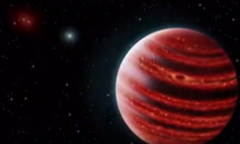By Jacques Strauss, | June 27, 2017
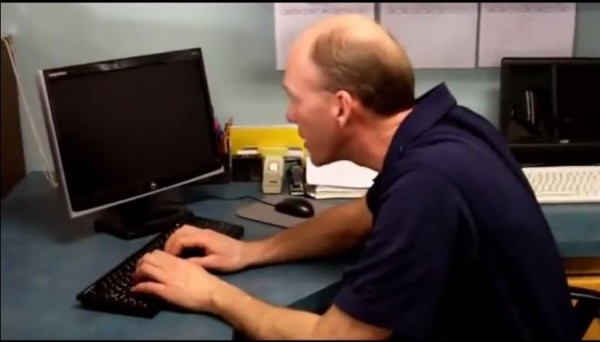
An expert tries to show some of the incorrect postures while using a desktop computer.
Working with a computer daily may lead to some undesirable pain and other bodily concerns. To lessen or avoid computer work-related pains, below are some tips that you should follow.
Few simple changes in the way you work with a computer would be the key to avoid or simply lessen pain related to the use of a computer. Hunching over, for example, would lead to crippling back pain at some point in your life. That is why researchers at Cornell University and the Cleveland Clinic Center for Spine Health would suggest that you follow the proper posture when dealing when working in front the desktop.
Like Us on Facebook
The best way to avoid neck and shoulder pain is to focus on aligning your head and neck right above your shoulders; avoid straining forward, according to Health. And you should also place your mouse right next to your keyboard to avoid overreaching or to twist your shoulders.
Apart from dealing with your posture, you should also choose the right chair. The chair of your choice will likely dictate the level of comfort and the posture you will be having, which is why you should take a time to choose the best and fitting chair.
While working in front your desktop, you may also try to take some time and have a breathing exercise. Inhale while drawing the navel toward your spine, for it will engage the core muscle and supports of your upper body.
It is also highly suggested that you should sit within reach. Being too far away from your keyboard would mean exerting more effort, and giving more tension to your shoulder muscles. Try to keep a reasonable distance between your body and the keyboard.
Overall, experts would suggest that proper posture is the key to avoiding computer work-related pains. Regardless of the devices that you use, be it a laptop or desktop, you should follow the proper guidelines, which includes sitting up straight with your head level, not bent forward, and the top of your monitor positioned just below eye level.
Watch here below proper posturing tips:
-
Use of Coronavirus Pandemic Drones Raises Privacy Concerns: Drones Spread Fear, Local Officials Say

-
Coronavirus Hampers The Delivery Of Lockheed Martin F-35 Stealth Fighters For 2020

-
Instagram Speeds Up Plans to Add Account Memorialization Feature Due to COVID-19 Deaths

-
NASA: Perseverance Plans to Bring 'Mars Rock' to Earth in 2031

-
600 Dead And 3,000 In The Hospital as Iranians Believed Drinking High-Concentrations of Alcohol Can Cure The Coronavirus

-
600 Dead And 3,000 In The Hospital as Iranians Believed Drinking High-Concentrations of Alcohol Can Cure The Coronavirus

-
COVID-19: Doctors, Nurses Use Virtual Reality to Learn New Skills in Treating Coronavirus Patients