
Knowing some of the basic Windows keyboard hacks or shortcuts are necessary in order to boost your performance while using a personal computer and its dedicated software. Basic knowledge of it would be very helpful for former Mac users and Windows PC new users.
Perhaps the highly used keyboard shortcuts, as a trio, would be Ctrl+C, Ctrl+X, and Ctrl+V. These three shortcuts are highly related and very useful especially when you are using Microsoft Office tools or dealing with any forms of document.
The Ctrl+C function is used for copying selected items, be it a line of a text or even a photos to your clipboard. Using such key, the selected items will simply be copied, and the original text will still remain in its original location.
On the other hand, the Ctrl+X key would cut the selected text or photo. In contrast to the previously stated key, the original text will disappear from its original location, and would likely appear on the area where you will be placing or "pasting" it via the Ctrl+V key.
In cases when some text or photo may be wrongly copied, cut, or pasted, there is no need for you to be frustrated. An undo action is also available in Windows. By simply pressing Ctrl+Z, the action previously made will be reversed.
Outside Microsoft Office tool environment, the said shortcuts could also be used, especially when dealing with file transfers from one folder to another. Moreover, learning other important shortcuts within Windows OS would also make your task easier.
In shutting down your PC, you may simply click Alt+F4. Such key is also useful when you want to close an open program or file. Similar to that concept, Ctrl+Alt+Del will let you choose to restart your computer or simply put your device in sleep mode.
There are many essential keyboard shortcuts that you may learn while trying to navigate yourself in your newly chosen operating system. The ones highlighted above were some of the basic and commonly used shortcuts that will speed up your learning process concerning Windows OS.
Watch here below more important Windows keyboard shortcuts: