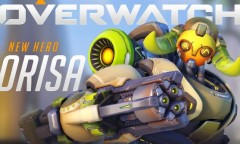By Aliza Xandria, | April 15, 2017
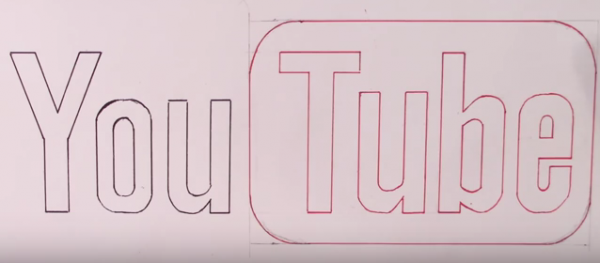
How to Draw the Youtube Logo
Recent reports have surfaced regarding YouTube and its latest plans and goals. There are details coming out that a "dark mode" feature is set to come out using Chrome's browser.
According to Trusted Review, YouTube website's abundance of white light doesn't make for the most comfortable for viewing at night, however, it turns out there's a Dark Mode the company wasn't telling anyone about and the discovery was made and publicized by a Reddit poster and will turn those retina-blasting white spaces into gray and black.
Like Us on Facebook
The method is pretty simple and it begins by opening the browser's developer tools and on the Mac, you hit Command + Option + I and on PC it's Control + Shift + I. The next step, you'll have to click across to the Console section and paste: "VISITOR_INFO1_LIVE=fPQ4jCL6EiE."
CNET also reports that the user needs to click on the profile icon in the top right and you will see a more extensive menu, including a line for Dark Mode and click it and tick the toggle switch to Activate Dark Mode.
Unfortunately, you will need to reactive Dark Mode each time you restart Chrome and Google will make this experimental feature official soon, to save you the step of entering code when you're staring at YouTube late at night and want to make things a little easier on your eyes, reports the same post.
For the users, YouTube is yet to declare the feature. Also, to enable the update, it is important to get the latest version of Google's own Chrome browser (v57 and up).
-
Use of Coronavirus Pandemic Drones Raises Privacy Concerns: Drones Spread Fear, Local Officials Say

-
Coronavirus Hampers The Delivery Of Lockheed Martin F-35 Stealth Fighters For 2020

-
Instagram Speeds Up Plans to Add Account Memorialization Feature Due to COVID-19 Deaths

-
NASA: Perseverance Plans to Bring 'Mars Rock' to Earth in 2031

-
600 Dead And 3,000 In The Hospital as Iranians Believed Drinking High-Concentrations of Alcohol Can Cure The Coronavirus

-
600 Dead And 3,000 In The Hospital as Iranians Believed Drinking High-Concentrations of Alcohol Can Cure The Coronavirus

-
COVID-19: Doctors, Nurses Use Virtual Reality to Learn New Skills in Treating Coronavirus Patients