By Steve Pak, | February 13, 2016
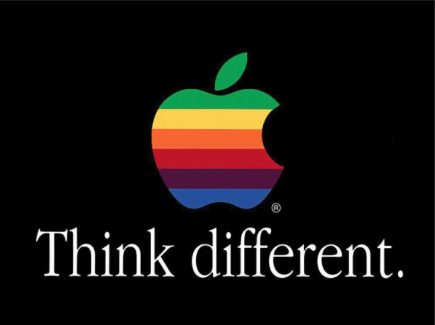
Retro Appple Ad Campaign
An iOS date bug has been discovered that makes iPhone, iPad, and iPod Touch units totally useless after users set the clock to New Year's Day 1970. That was the year Richard Nixon was the United States President, the Kansas City Chiefs won the Super Bowl, and the first Earth Day was celebrated. The phone bug showed up when a bulletin board post claimed setting an iOS device to Jan. 1, 1970 would cause a retro Apple logo to show up on the touch screen.
Like Us on Facebook
On February 11, Thursday, a post on the website 4Chan claimed Apple device users could find an iOS Easter egg by setting their handsets to the first day of 1970 to enjoy a "wild ride." The Macintosh theme "Think different" would show up on the touchscreen.
However, there are a few red flags about the post. For example, the Steve Jobs co-founded company was not founded until 1976.
A bigger issue is that setting the Apple smartphone or tablet to the 1970 date will brick the phone and restoring it via iTunes will not help. The device will have to be fixed by the company's Genius Bar or authorized repair shop.
Besides iPhone or iPad users manually changing their units' date, a hacker could pretend to be a time server and then trick a network-linked iOS device to adjust its time settings to Jan. 1, 1970, according to The Guardian. They could then brick all new iOS phones and tablets connected by a Wi-Fi network.
Only 64-bit Apple devices that are running iOS 8 or iOS 9 seem to be affected by the date bug. That means setting the phone to the first year of the 1970s will not affect iPhone 5s, iPad Air, and iPad Mini 2, according to Wired.
The iOS bug could be related to the Unix glitch on Facebook. That caused people to get alerts celebrating 46 years as a social network user.
1/1/70 has a value of zero or a negative number on the Unix operating system and the problem is related to the way the device stores dates and times. In this case it causes the Apple software on mobile devices to crash due to the fail of every process that needs a time stamp.
Here's how Error 53 also causes iPhones to brick:
-
Use of Coronavirus Pandemic Drones Raises Privacy Concerns: Drones Spread Fear, Local Officials Say

-
Coronavirus Hampers The Delivery Of Lockheed Martin F-35 Stealth Fighters For 2020

-
Instagram Speeds Up Plans to Add Account Memorialization Feature Due to COVID-19 Deaths

-
NASA: Perseverance Plans to Bring 'Mars Rock' to Earth in 2031

-
600 Dead And 3,000 In The Hospital as Iranians Believed Drinking High-Concentrations of Alcohol Can Cure The Coronavirus

-
600 Dead And 3,000 In The Hospital as Iranians Believed Drinking High-Concentrations of Alcohol Can Cure The Coronavirus

-
COVID-19: Doctors, Nurses Use Virtual Reality to Learn New Skills in Treating Coronavirus Patients











