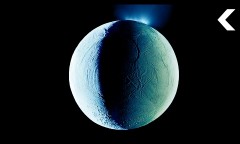By KM Diaz, | April 17, 2017
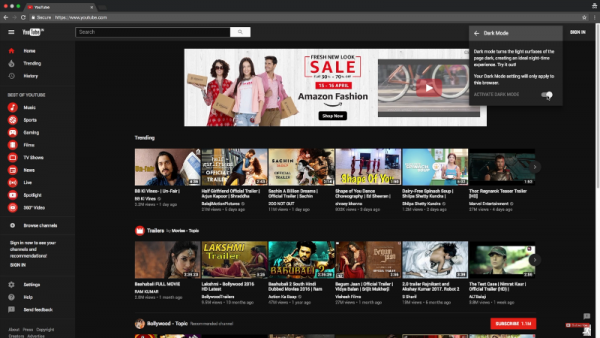
Some say that YouTube Dark makes YouTube look more elegant, sleeker, and just overall way cooler.
YouTube has a secret feature that remains unannounced as of the moment. The "YouTube Dark" literally turns YouTube background into black. This particular feature is said to be beneficial, especially for those who have sensitive eyes against the light.
YouTube Dark is not yet officially released by YouTube. However, according to a report from TechTimes, those who want to turn YouTube into YouTube Dark can do it by typing a string of code.
Like Us on Facebook
Before that, there are few prerequisites before going through the actual typing of code. The latest and updated version of the Google Chrome must be used and logged in to a YouTube account.
Here are the actual steps on turning YouTube into YouTube Dark:
Go to the YouTube homepage and logged in to your account. For Windows, press Ctrl+Shift+I, the Developer Mode will appear. The equivalent of this command for Mac is pressing Command+Option+I.
A complicated-looking panel will be opened on the right side of the browser and look for the tab labeled "Console." And then, search for the input bar at the bottom part, this is where the code should paste. The code is: document.cookie="VISITOR_INFO1_LIVE=fPQ4jCL6EiE"
Enter the code and then refresh the browser. If the steps are correct, click the user icon in the upper-right corner of the page. A lot of options will appear, one of which is Dark Mode.
Dark Mode could protect the eyes from the excessive brightness of some devices, and beneficial for those who are watching YouTube videos in a dark room, or at night. Some also say that Dark Mode makes YouTube look more elegant, sleeker, and just overall way cooler.
However, one of the downsides of YouTube Dark is that it will not automatically restore the codes. Once you restart the device, all of the settings will reset. You have to go through the same procedure once again.
It may be quite inconvenient, so it's better to keep a copy of the code in a notepad file. Some users are hoping that YouTube will make this feature official as it is gaining popularity.
-
Use of Coronavirus Pandemic Drones Raises Privacy Concerns: Drones Spread Fear, Local Officials Say

-
Coronavirus Hampers The Delivery Of Lockheed Martin F-35 Stealth Fighters For 2020

-
Instagram Speeds Up Plans to Add Account Memorialization Feature Due to COVID-19 Deaths

-
NASA: Perseverance Plans to Bring 'Mars Rock' to Earth in 2031

-
600 Dead And 3,000 In The Hospital as Iranians Believed Drinking High-Concentrations of Alcohol Can Cure The Coronavirus

-
600 Dead And 3,000 In The Hospital as Iranians Believed Drinking High-Concentrations of Alcohol Can Cure The Coronavirus

-
COVID-19: Doctors, Nurses Use Virtual Reality to Learn New Skills in Treating Coronavirus Patients