By Vamien McKalin, | March 22, 2016
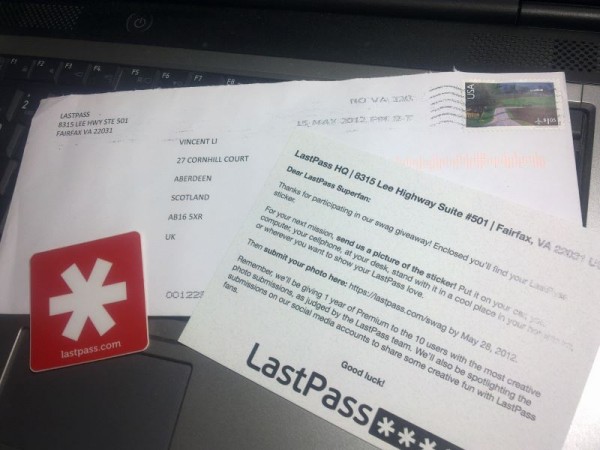
With this two-factor, users will get an extra layer of security when navigating different websites or apps. The service will generate a 6-digit passcode or send a push notification for the purpose of a one-time tap login.
LastPass is beefing up its offerings and features to make sure your collection of passwords is save in the cloud. The company recently released a two-factor authentication app for iOS, Android, and now for Windows 10 Mobile.
With this two-factor, users will get an extra layer of security when navigating different websites or apps. The service will generate a 6-digit passcode or send a push notification for the purpose of a one-time tap login.
Like Us on Facebook
This basically removes the hassle of having to remember a dozen or more password. We've tried it, and yes, it works just fine without a hitch so far. No need to manually enter passwords, but sometimes we feel compelled to because it is what we are used to.
The best thing about this service is the fact that it is free, and not everything from LastPass is free.
List of key features from the LastPass website:
- Enjoy a better experience: LastPass Authenticator offers user-friendly, secure two-factor authentication with simple set-up and one-tap login to LastPass.
- You choose how to login: The app supports 6-digit generated passcodes, SMS codes, and automated push notifications that let you approve or deny a login in one tap.
- Use it with more than LastPass: Enable LastPass Authenticator anywhere Google Authenticator is supported.
- Leverage what you already have: You always have your smartphone with you, so there's no need to keep track of extra devices.
- Add more security: Protect from man-in-the-middle attacks by utilizing a different channel than your primary authentication (where your username and password are submitted).
- It's free!
One of the key features here has a lot to so with the app working anywhere Google Authenticator is supported. Makes us wonder if this authenticator app is loosely based from Google's own work. The company did not say this, but we believe they share similar technology.
Overall, we recommend this authenticator app to anyone who is using LastPass or planning to. Having your passwords in one place without proper security is never a good thing in today's age. Hackers are always lurking, and your password is what these folks are after.
Google Authenticator can be downloaded from Google's website.
-
Use of Coronavirus Pandemic Drones Raises Privacy Concerns: Drones Spread Fear, Local Officials Say

-
Coronavirus Hampers The Delivery Of Lockheed Martin F-35 Stealth Fighters For 2020

-
Instagram Speeds Up Plans to Add Account Memorialization Feature Due to COVID-19 Deaths

-
NASA: Perseverance Plans to Bring 'Mars Rock' to Earth in 2031

-
600 Dead And 3,000 In The Hospital as Iranians Believed Drinking High-Concentrations of Alcohol Can Cure The Coronavirus

-
600 Dead And 3,000 In The Hospital as Iranians Believed Drinking High-Concentrations of Alcohol Can Cure The Coronavirus

-
COVID-19: Doctors, Nurses Use Virtual Reality to Learn New Skills in Treating Coronavirus Patients













