By Vanessa Francisco, | January 17, 2017
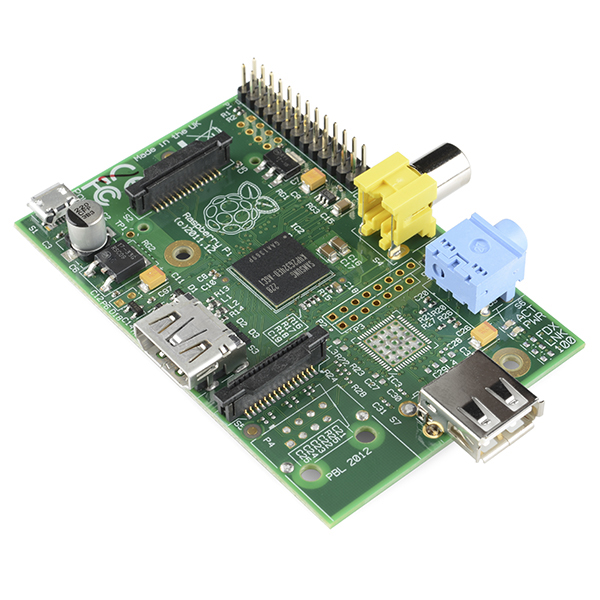
To build a home media system, you need Raspberry Pi 3, Raspberry Pi case, Ethernet cable, HDMI cable, Micro SD memory card, Power adapter, and Power supply. (SparkFun Electronics/CC BY 2.0)
Kodi is an open source media player software. It can play music, podcasts, photos, and videos and can be used to watch TV and movies. Since it is open source, programmers are allowed to contribute to the platform. There are also skins and add-ons for users to customize the media player. Those who want to build a home media system can do so with the Raspberry Pi.
Like Us on Facebook
To build a home media system, you need Raspberry Pi 3, Raspberry Pi case, Ethernet cable, HDMI cable, Micro SD memory card (at least 8 GB), Power adapter, and Power supply. These items can easily be bought in a complete kit on Amazon.
First, set up Kodi in your Raspberry Pi on a flat and static-free spot. Place the Raspberry Pi inside and tighten the screws. OSMC is the preferred OS for many people because of better user experience and easy configuration.
Go to the OSMC download page and choose the installer you will use. Plug in the microSD card in the Raspberry Pi. Plug the keyboard, Ethernet and HDMI cables. Plug in the power to boot the system. You will be prompted to begin the setup. Once the setup is done on the Raspberry Pi, you can do anything with it just like on a computer.
Google Home, Apple HomeKit, and Amazon's Alexa are budding competitors. Amazon is expanding its ecosystem to secure its top position in the market. It is getting the voice-activated software to a lot of hardware products. Alexa is increasingly becoming the preferred voice assistant for smart home devices. A lot of products integrate Alexa, including smart TVs, refrigerators, and more.
-
Use of Coronavirus Pandemic Drones Raises Privacy Concerns: Drones Spread Fear, Local Officials Say

-
Coronavirus Hampers The Delivery Of Lockheed Martin F-35 Stealth Fighters For 2020

-
Instagram Speeds Up Plans to Add Account Memorialization Feature Due to COVID-19 Deaths

-
NASA: Perseverance Plans to Bring 'Mars Rock' to Earth in 2031

-
600 Dead And 3,000 In The Hospital as Iranians Believed Drinking High-Concentrations of Alcohol Can Cure The Coronavirus

-
600 Dead And 3,000 In The Hospital as Iranians Believed Drinking High-Concentrations of Alcohol Can Cure The Coronavirus

-
COVID-19: Doctors, Nurses Use Virtual Reality to Learn New Skills in Treating Coronavirus Patients












